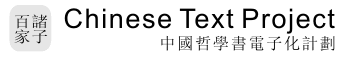Manpages Zh Mac Os Installation
manpages-zh Mac OS Installation
##Compile
cd <manpages-zh-dir>
autoreconf -if
./congfigure --disable-zhtw
make
##Install
###Create new man dir cd ~ mkdir man/zh_CN
###edit profile like .proflie or .zprofile add new man page path
MANPATH=~/man/zh_CN/:$MANPATH; export MANPATH
###Copy
cd <manpages-zh-dir>
mkdir UTF-8
cp -r src/man* UTF-8/
cp -r UTF-8/* ~/man/zh_CN/
##如果显示中文出现乱码 检查 groff 版本, MAC 上的的groff 版本为1.1x 不够新,最新的1.22.x了
brew install groff
修改man的配置文件 sudo emacs /private/etc/man.conf, 修改NROFF为:
NROFF preconv -e utf8 | /usr/local/bin/groff -Wall -mtty-char -Tutf8 -mandoc -c
##Reference 1. Linux 打造 man 中文帮助手册图解 2. MAC 系统中显示中文MAN手册